Introduction of terminal room
It is important to know how to utilize Internet resources effectively! We offten hear seniors ask each other to surf on the Internet at "CC", what is "CC" exactly? "CC" is the abreviation of "Computer Center", why can we surf on the Internet at "CC"? It's because one of the service CC provided is to offer a whole room of computers for users to surf on the Internet. Let's see what other services does CC provide.
Services
- Terminal room: Currently, there are approximately 20 computers with the Traditional Chinese version of Windows 10 and 10 computers with the English version of Windows 10, as well as 10 VDI (Virtual Desktop Infrastructure) workstations using the Multi-Cloud Integrated Virtual Desktop Platform (Software Cloud), available for use by all NCU faculty, students, and external visitors.
- VDI (Software Cloud) – For NCU faculty and students only.
- Service desk of terminal room
Monday to Friday, 08:00–17:00: Please contact the Service Desk counter.
At all other times, please go to the Terminal Room for assistance. - Scanner of terminal room: There is one plane scanner available.
Location
Location of terminal room: Terminal room, on the right side of Zhi-xi Hall's entrance with glass windows and lots of computers inside, is located at the 1st floor of Zhi-xi Hall.
Location of Zhi-xi Hall in NCU:
After the entrance coming from the big gate of NCU, turn right and go straight in the end. Then turn left and continue going straight, the orange building besides cabins is Zhi-xi Hall.

Zhi-xi Hall's location in NCU

Zhi-xi Hall
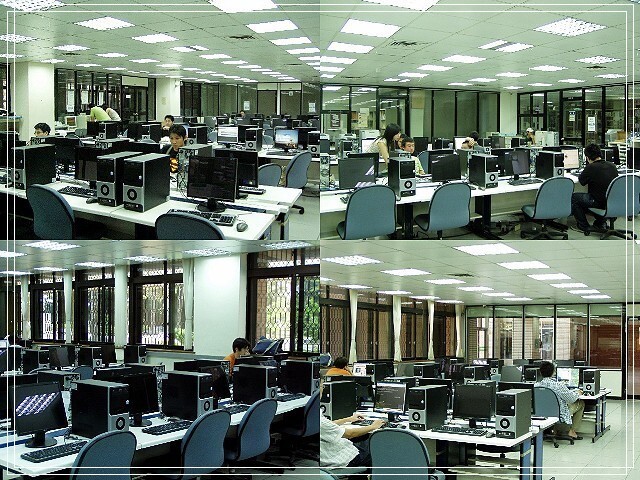
Terminal room
Services Time
| Type | Day | Service Time |
|---|---|---|
| during semester | Monday ~ Friday | 08:00 - 22:00 |
| weekend and holiday | no service | |
| summer and winter vacation | Monday ~ Friday | 08:00 - 17:00 |
| weekend and holiday | no service | |
| special holiday | Terminal room is close on Dragon Boat Festival, Mid-Autumn Festival and Chinese New Year, other special holiday would be announced on school calendar. | |
| interim changes | Terminal room is also close when it is power cut time and clean-up time, other changes would be announced accordingly. | |
Instruction
If there are not enough computer, NCU's internal members have higher priority than external member to use the computer. After the computer is turned on, there would be a login control program ask users to enter their account and password.
- NCU's internal member can use CC SPARC E-mail account to log in.
- External member have to bring their ID card and register their ID number at service desk before using computer.
Regulations
- Do not bring food and drink inside.
- Do not play video game.
- Do not use P2P software.
- Do not use academic network upload or download any video, software and music file that invades intelligence property right or are too extreme and outrageous.
- The purpose of computer provided by CC is for students to selfstudy or hand in their homework, so if there are not enough computers, please do not occupy computers to use BBS, IRC or any other software that is unrelated to schoolwork.
- Please keep the table clean.
- Please put the chair in right position before leaving.








